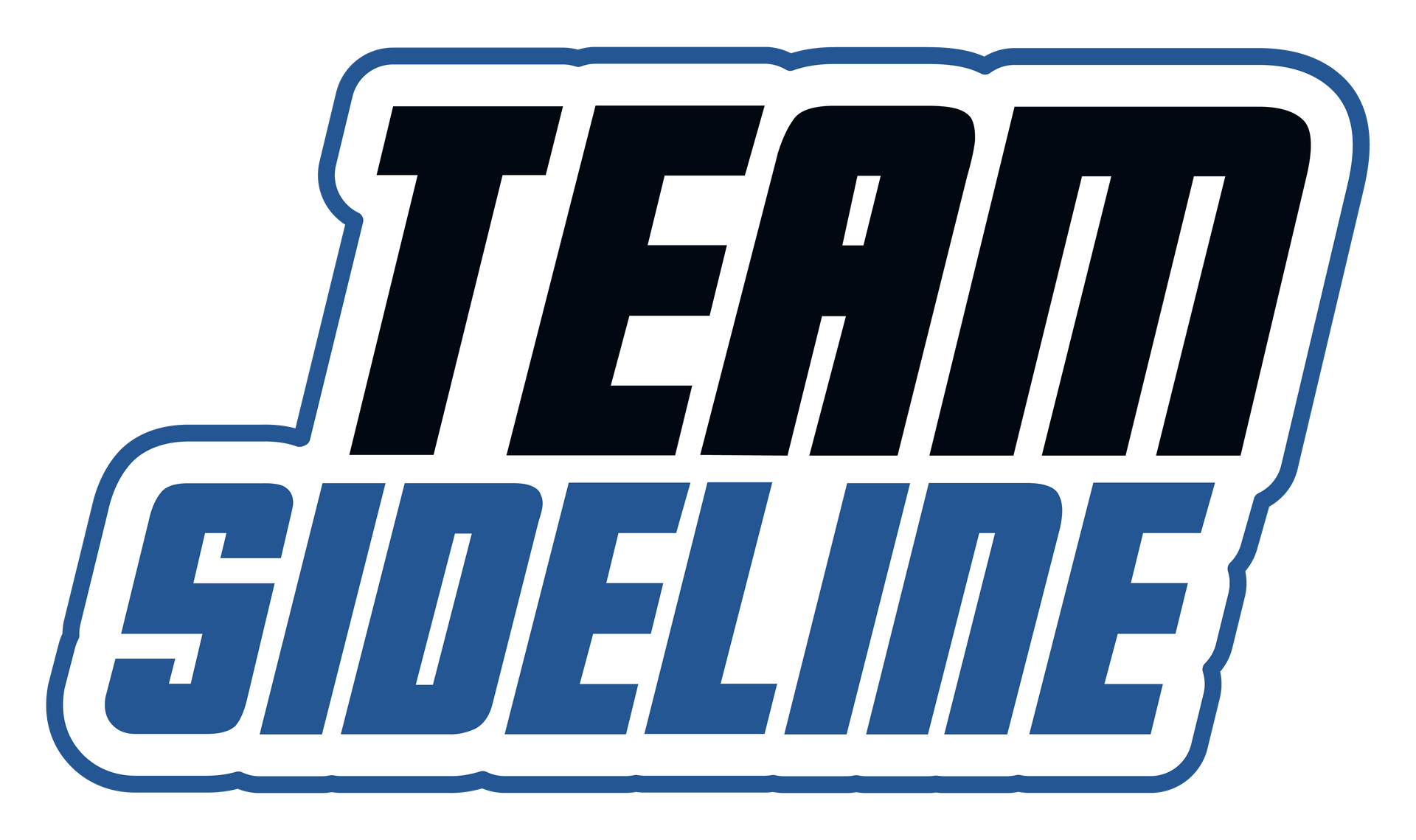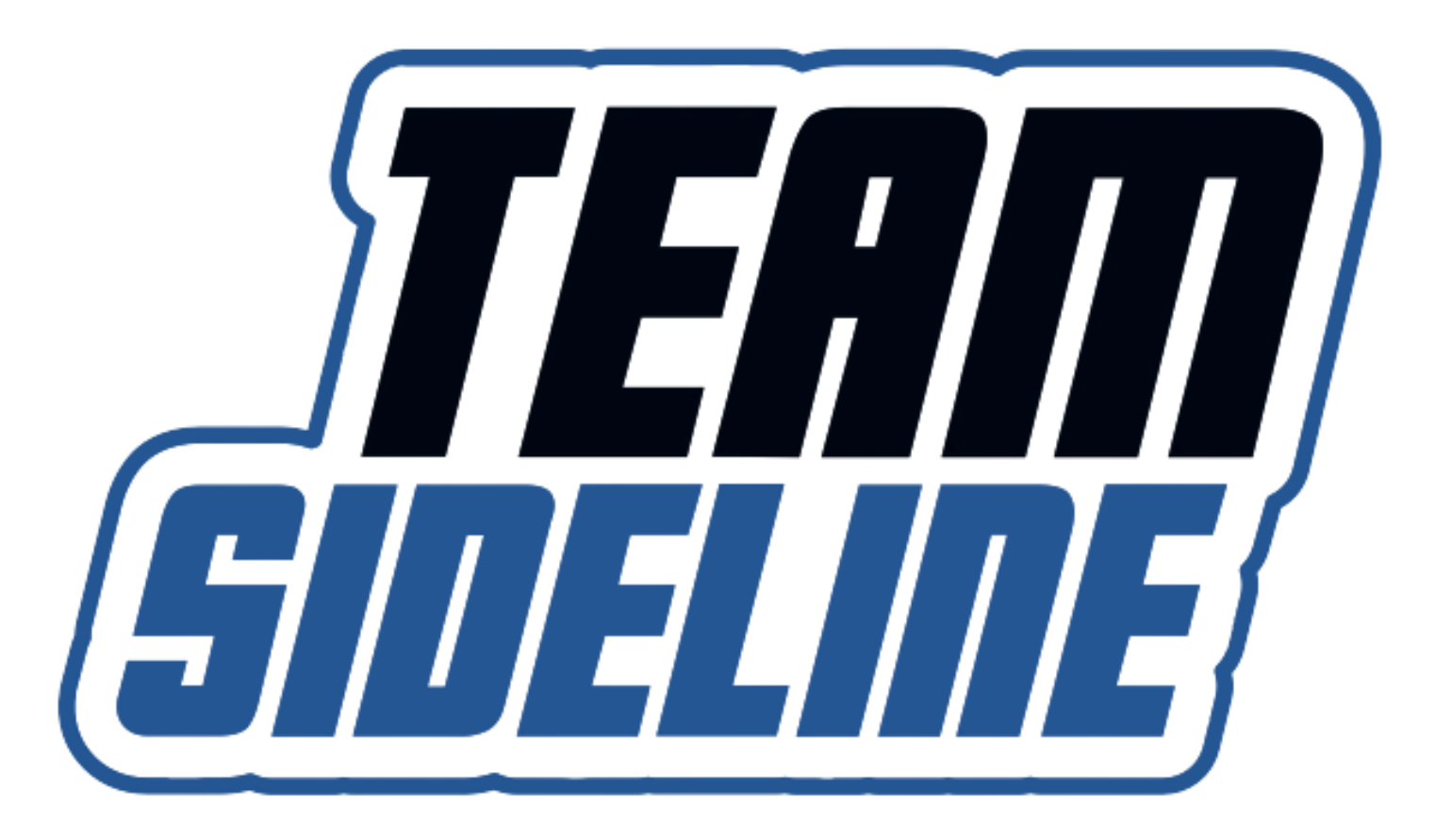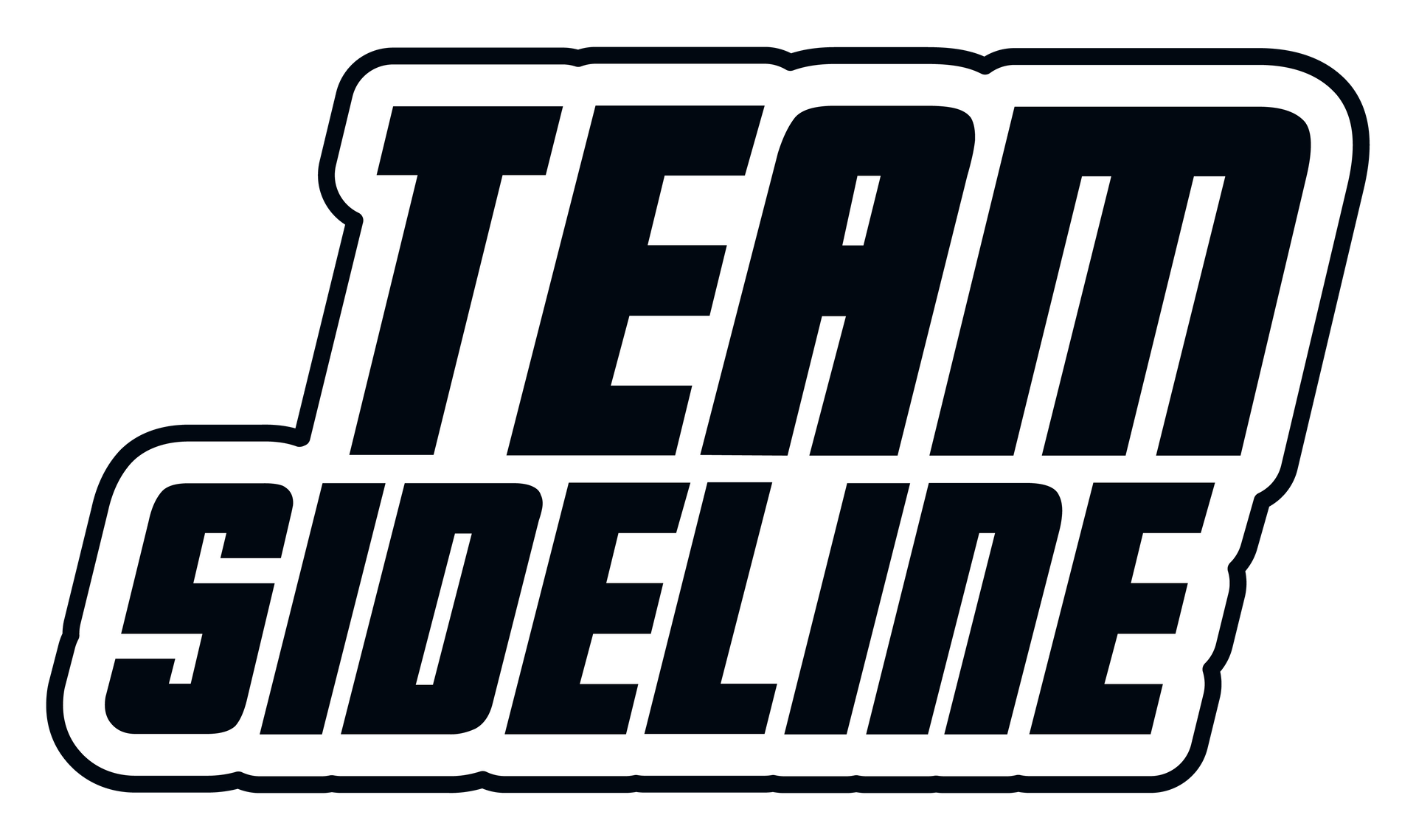Officials Management Made Simple
Managing officials shouldn't be a headache. With TeamSideline's Officials Module, you get a streamlined, stress-free way to assign, communicate with, scorekeep, and pull payment reports for your referees and umpires- all in one place.
Key Features
Flexible Official Setup & Management
Get your officials roster organized exactly the way you need it, with options that work for leagues of any size.
Choose between self-registration (officials sign up themselves) or admin-managed setup.
Organize officials by sport and role.
Quickly toggle officials between active and inactive status.
Add customized profile fields, including sports preferences, certifications, age preferences, additional training, and background check approvals.


Smart Assignment Tools
Assign the right official to every game with powerful filtering and automation options.
Assign officials by league, division, location, and age group.
Use multi-game assignment for efficient bulk scheduling.
Allow officials to self-assign by publishing available dates and letting them sign up on your league website or the mobile app.
Generate assignment summaries to keep everyone on the same page.
Automated Post-Game Reporting
Scores and game notes flow seamlessly from officials to teams without any extra work.
Officials receive automated post-game report emails when games end.
Officials can submit scores and notes directly through email or app and scores automatically post to players and coaches via the app and the league website.
Add custom questions to post-game reports for specific information you need to track.


Streamlined Payment Management
Track what you owe and pay officials efficiently with built-in payment tools.
Import payment rates per game for each official.
Pull batch payment reports at the end of each week or month, showing breakdowns by game.
Configure different pay levels for various official certifications or divisions.
Availability & Scheduling
Reduce conflicts and last-minute changes by giving officials control over their schedules.
Officials and admins can set availability blocks in advance.
Officials can add location preferences to minimize travel.
Officials view their complete schedule and assignments through the mobile app.
Pick up available game assignments directly from the app.


Powerful Communication Features
Keep officials informed with targeted, automated messaging that reaches them where they are.
Send messages to officials filtered by status, sport, or assignment.
Communicate via email, text, or both.
Automated notifications for game changes and cancellations.
Post-game reports and assignment updates delivered instantly.
Free TeamSideline Apps that show officials, schedules, notifications, and allows them to pick up assignments.
We simplify league management for sports organizations
A modern one-stop website with everything you need in sports league management software including registration, game scheduling, communications and more.

TeamSideline can help with your
Baseball League Management
A modern one-stop website with everything you need in sports league management software including registration, game scheduling, communications and more.


Additional Features Include:
TeamSideline has everything you need to run your baseball league, tournament, or event.
Custom Online Registration
Collect payments, waivers, and player details with 100% customizable forms.
Player Evaluation & Draft Management
Simplify tryouts and draft organization.
Birth Certificate & Address Validation Tracking
Verify eligibility and compliance automatically.
Age Restrictions
Ensure players meet league requirements.
Weekend Tournament Registration
Manage team sign-ups and scheduling in one place.
Registration & Player Management
💡 Make registration easy for parents and efficient for admins — all in one secure platform.
Scheduling, Games & Facilities
Game & Practice Scheduling
Build balanced schedules and manage signups in minutes.
Playoff & Tournament Brackets
Automatically generate and update brackets.
Inter-League Scheduling
Coordinate games between multiple leagues seamlessly.
Batting Cage & Field Management
Let teams reserve and pay for fields online.
Automatic Game Change Communication
Notify coaches and families instantly about updates.
💡 From practices to playoffs, manage every event with ease and accuracy.
Team Site & Mobile App
Central hub for schedules, rosters, chats, and updates.
Event Reminders, Polls & Player Attendance
Keep everyone organized and informed.
Coach & Official Feedback Forms
Collect valuable feedback to improve every season.
Team Communication & Engagement
💡 Keep coaches, parents, and players connected — no more scattered emails or missed updates.
Scoring & League Operations
Automatic Coach Scoring System
Let coaches enter scores directly and save admin time.
Officials Assignors Module & Mobile App
Manage, assign, and track officials effortlessly.
Little League Data Center Roster Import
Simplify compliance with direct roster uploads.
💡 Streamline every detail — from score entry to official assignments.
Integrated Volunteer Background Checks
Protect your players and meet league requirements.
Little League / JDP Background Check Integration
Export data easily for compliance.
Emergency Contact & Medical Release Management
Keep vital player information organized and accessible.
Safety, Compliance & Support
💡 Ensure a safe, compliant environment for players, families, and volunteers.
Fundraising & Revenue
Integrated Fundraising Tools
Add products to registration or run your own online store.
Membership & Add-On Options
Offer flexible pricing and packages for your league.
💡 Boost your league’s financial health with built-in fundraising and payment tools.
Key Features For Baseball Leagues
TeamSideline has everything you need to run your baseball league, tournament, or event.
Custom Online Registration
Collect payments, waivers, and player details with 100% customizable forms.
Player Evaluation & Draft Management
Simplify tryouts and draft organization.
Birth Certificate & Address Validation Tracking
Verify eligibility and compliance automatically.
Age Restrictions
Ensure players meet league requirements.
Weekend Tournament Registration
Manage team sign-ups and scheduling in one place.
Registration & Player Management
💡 Make registration easy for parents and efficient for admins — all in one secure platform.
Scheduling, Games & Facilities
Game & Practice Scheduling
Build balanced schedules and manage signups in minutes.
Playoff & Tournament Brackets
Automatically generate and update brackets.
Inter-League Scheduling
Coordinate games between multiple leagues seamlessly.
Batting Cage & Field Management
Let teams reserve and pay for fields online.
Automatic Game Change Communication
Notify coaches and families instantly about updates.
💡 From practices to playoffs, manage every event with ease and accuracy.
Team Site & Mobile App
Central hub for schedules, rosters, chats, and updates.
Event Reminders, Polls & Player Attendance
Keep everyone organized and informed.
Coach & Official Feedback Forms
Collect valuable feedback to improve every season.
Team Communication & Engagement
💡 Keep coaches, parents, and players connected — no more scattered emails or missed updates.
Scoring & League Operations
Automatic Coach Scoring System
Let coaches enter scores directly and save admin time.
Officials Assignors Module & Mobile App
Manage, assign, and track officials effortlessly.
Little League Data Center Roster Import
Simplify compliance with direct roster uploads.
💡 Streamline every detail — from score entry to official assignments.
Integrated Volunteer Background Checks
Protect your players and meet league requirements.
Little League / JDP Background Check Integration
Export data easily for compliance.
Emergency Contact & Medical Release Management
Keep vital player information organized and accessible.
Safety, Compliance & Support
💡 Ensure a safe, compliant environment for players, families, and volunteers.
Fundraising & Revenue
Integrated Fundraising Tools
Add products to registration or run your own online store.
Membership & Add-On Options
Offer flexible pricing and packages for your league.
💡 Boost your league’s financial health with built-in fundraising and payment tools.
All Sports
Our software can handle any sport registration you need. We can handle Youth or Adult, Team or Individual scenarios – we even have a Youth/Adult Registration Type for registration programs you want to make available for all ages.

BASEBALL

BASKETBALL

CHEERLEADING

FOOTBALL

HOCKEY

LACROSSE

SOCCER

SOFTBALL

VOLLEYBALL

OUR DIFFERENCE
The TeamSideline Difference
TeamSideline's online league management software equips organizers, coaches, parents, and players with leading sports league management technologies.
With our all-inclusive suite of game scheduling, player registration, and league communication tools, you’ll spend less time juggling and more time playing.

BOOK A DEMO
We’re here for you
Personalized training, custom graphics for your website, prompt assistance… if we can make your job easier, we will.
BOOK A DEMO
We’re here for you
Personalized training, custom graphics for your website, prompt assistance… if we can make your job easier, we will.
GET IN TOUCH
We will get back to you as soon as possible.
Please try again later.