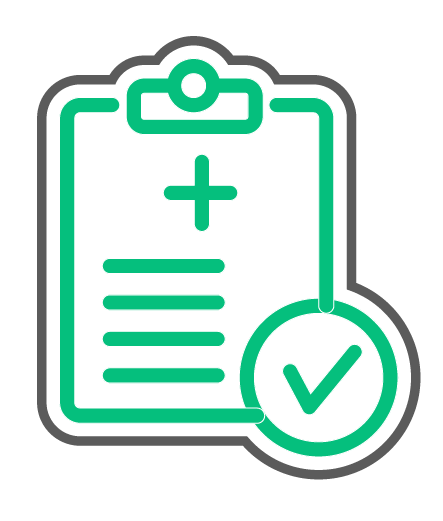TeamSideline CHECK-IN
It’s Here! TeamSideline Sideline Check-In functions will enable you to do have a completely customizable Check-In process plus Attendance Tracking.
- Using the process from your main TeamSideline Site enables a Location specific QR Code to be scanned using your mobile phone camera by users which will automatically open the Sideline Check-In function.
- Users then complete your Check-In questions to get a green or red status depending on the result.
- You can completely customize both the online questionnaire and Terms & Conditions – just let our Support Team know if you have any questions about how to do it.

 The Sports Management Platform
The Sports Management Platform