Stay Connected. Keep Everyone Informed.
Effective communication is essential for a smooth season. With TeamSideline’s Communications Module, you get the tools to send messages, alerts, and updates effortlessly—ensuring that teams, officials, and families are always in the loop.


What It Does
Instant Email & Text Alerts – Quickly notify teams and officials of schedule changes, cancellations, or urgent updates.
Automated Reminders – Reduce no-shows and missed deadlines with scheduled messages.
Customizable Messaging – Send league-wide announcements or target specific groups like coaches, players, or parents.
Two-Way Communication – Allow recipients to respond and engage with league staff.
Integration with Scheduling & Registration – Ensure seamless communication tied to league events and activities.
Advanced Communication Tools
For leagues looking to enhance their communication strategy, our Advanced Communication features provide additional flexibility and reach.
Multi-Channel Messaging – Send updates via email, text, and push notifications to ensure no one misses important information.
Custom Notification Preferences – Allow users to choose how they receive updates, improving engagement.
Automated Game Day Alerts – Send reminders, venue changes, and weather-related notifications instantly.
Contact Management – Easily organize and manage contact lists for different groups and roles.
Engagement Tracking – Monitor message open rates and responses to ensure key updates are received.


How You Benefit
Save Time – Automate updates and reminders to reduce manual outreach.
Improve Coordination – Keep teams, officials, and families aligned with real-time notifications.
Enhance Engagement – Ensure everyone gets the information they need, when they need it.
Reduce Confusion – Minimize miscommunication and last-minute issues with a reliable messaging system.
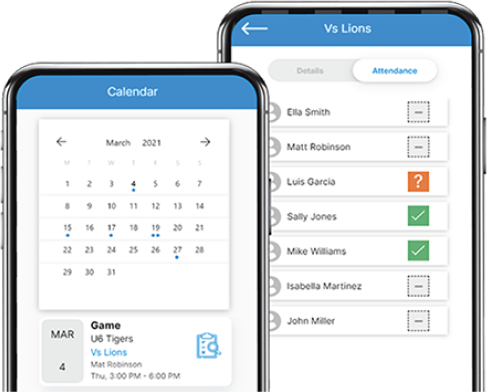
 The Sports Management Platform
The Sports Management Platform

